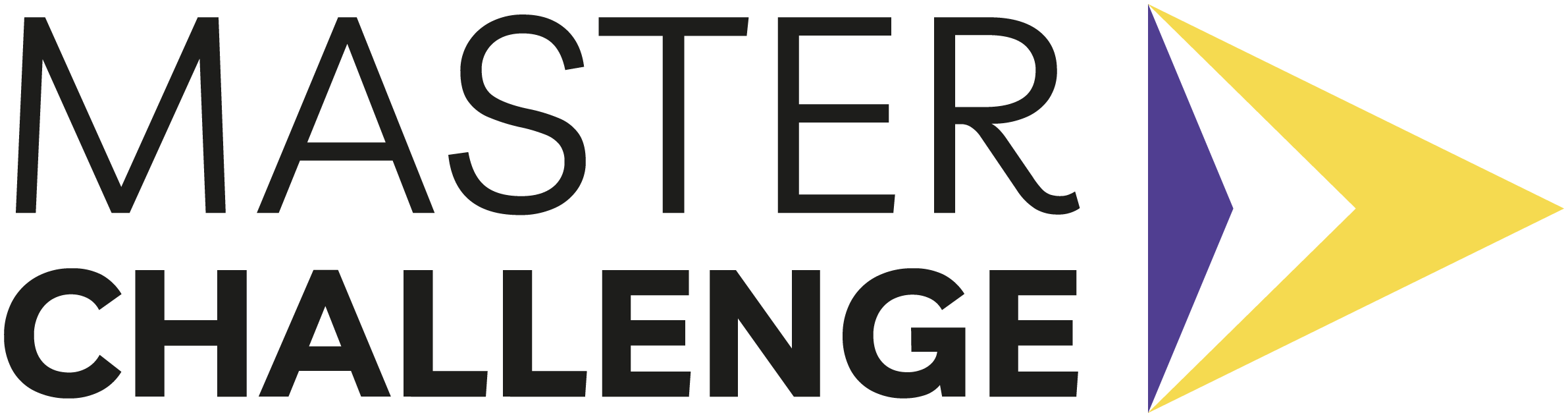
Why this tool
Well-balanced teams
Create high performing teams based on the variables that you find important.
Enhance learning experience
Students that are part of a great team are more motivated and have a better learning experience.
Save time and effort
Automate the team formation process with our team formation tool and its matching algorithm.
Universities that we are working with



How it works
Creating teams for large groups of students can be a chaotic process. If you let students form their own team, they often go for the “easy solution” and team up with either their friends or the person sitting next to them. As a result, teams often lack balance and diversity.
Our team formation tool allows you to easily create well-balanced teams, based on a set of variables you find important. Per variable, you can indicate whether you want our tool to form teams based on similarity or diversity.
Students fill in a short survey, after which our tool forms well-balanced teams. They are notified about their team via email, making the entire process as simple as possible. This can even be done in class, and takes only five minutes.
1
Create your team formation survey
First step is to create the team formation survey. You can use the pre-selected questions (such as age, gender, commitment level, etc.) and/or add your own. You can add scale questions and ranking questions. Per question you indicate how important it is. Next to that, you indicate per question whether you want to form teams based on similarity or diversity.

2
Invite students to fill out the survey
Once you're happy with the survey you can open the student registration. This will generate a unique url that you can share with your students. This url will bring them to your survey. Filling out the survey generally takes them only a few minutes.


3
Generate teams
Once all students filled out the survey you can generate the teams. You can indicate how many students you want per team. Once you generated the teams you can still manually adjust the team formation.
If you're happy with the generated teams you click 'Finalize'. Students will receive a notification and can find their new team members and contact details in the platform. It's that easy!

What's included
- Free interactive demo.
- First course for free so you can experience the tool.
- Reliable customer support through chat or scheduled call.

Worried about working with the tool? Don't be.
It's much easier than you think. Get started for free.
This is a free discovery call, where we get to know each other and show you how the tool works.
Book a free demo
Bridging the gap between education and practice

© 2024 Master Challenge. All rights reserved